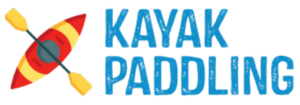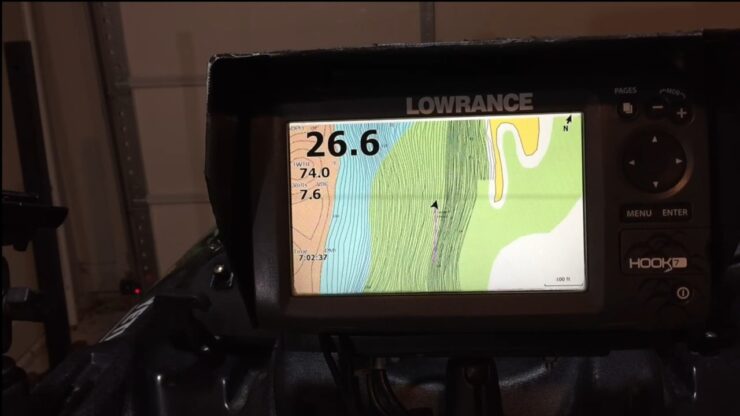For many angling enthusiasts, the Lowrance Hook 7 stands out as a pivotal tool in their fishing adventures. Like any advanced device, it isn’t immune to challenges that demand troubleshooting. Given the intricacies of modern technology, a clear understanding of common issues and their resolutions becomes invaluable.








Now, the aim is to address the most prevalent Lowrance Hook 7 problems and provide actionable solutions to ensure users can make the most of this exceptional device.
Table of Contents
Toggle7 Solutions to Lowrance Hook 7 Problems
Lowrance Hook 7 is an excellent piece of technology. Owing to the typical troubles that arise often, this cannot be fully enjoyed.
So we’ve worked out the most prevalent Lowrance Hook 7 issues. Most users have faced these problems. We’ve also provided you with the solutions to these problems as well.
Problem 1: Device Not Starting

Occasionally, despite having steady power connections, the system will not boot up. This is frequently caused by a voltage or voltage outboard regulator issue. The voltage between the pins should be 12.7 volts at all times.
If the voltage is standard, the problem might be with the grounding. Wires coming out of the power cable might ground pins.
Solution
The battery should be replaced if the problem is due to a voltage issue. If it isn’t, we’ll need to look at the other problems.
Remove any external devices from the device slots, such as SD cards or memory cards. If it doesn’t work, turn the device off for ten minutes. Turn it on after that.
If it still does not function, press and hold the power button, as well as the ‘+’ and ‘-‘ buttons. Check for pin grounding if the situation persists. Grounding can occur as a result of faulty wiring.
Using a bad sd card might cause your device to malfunction.
Problem 2: System Auto Restarting
You may need to restart the gadget the first time it shuts off. It turns off after a short length of time. Turning off on its own is a typical symptom. Then it comes back on for a few minutes before shutting down again.
The reason for this is that battery power alone is not always sufficient. The unit may shut down due to a lack of electricity. Other times, it is a software issue.
Solution
Occasionally, a simple restart will resolve the issue. Rewiring the connectors might also help. Remember to keep an eye on the battery.
Problem 3: Obtuse Refresh Rate
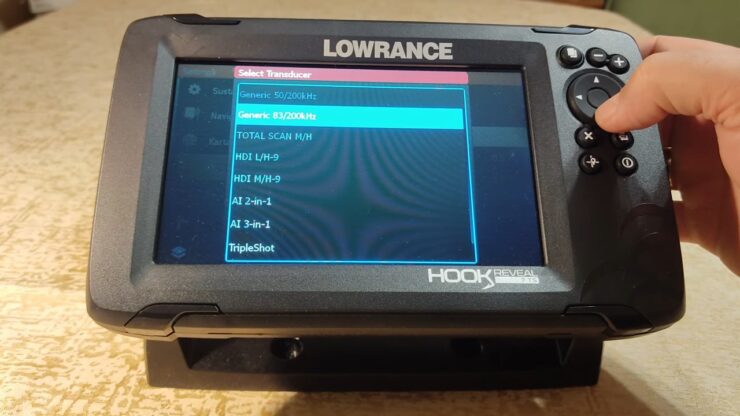
This indicates a sluggish refresh rate. As a result, you won’t be able to anchor at the proper location. A quicker refresh is required, especially when approaching at lower speeds.
The refresh rate for satellite is set to Auto by default. As a result, the refresh rate becomes as sluggish as the ground speed. So you might get the wrong transducer reading.
Solution
To resolve this issue, Set the Refresh Rate to the period you want it to refresh. We recommend that the refresh rate be set to 1 second. The device will update every second as a result of this.
This has no effect on the antenna refresh rate. That value cannot be changed manually. You’ll need a better antenna to change that.
It will undoubtedly reduce your screen refresh rate. It also updates quickly even while approaching a place slowly.
Problem 4: Losing Position
Losing position essentially indicates that the GPS is not locking a location, which is quite common. This is sometimes caused by external installations. For example, you can discover this issue after installing a 3D structural scan. But you should be aware of the problems with the Lowrance 3d structure scan.
Another option is for a user to connect two units to the structure. There is no confirmation that the other structures are interfering with the satellite’s location.
This problem might arise as a result of the boat’s drifting. At other times, the antenna does not appear to be properly connected to the satellite.
Old software can sometimes cause problems. Using a single transducer to power two devices might also cause similar issues.
Solution
To resolve this, adjust the satellite’s location. Check to see if Hook 7 is linked to anything else and if the connection is secure. Otherwise, detach the device and replace it with a new one. Only use Hook 7 to test whether the antenna then works.
Any external structures, such as a structure scan, should be removed. Upgrade the program if possible. Furthermore, the initial locking takes around 20 minutes.
If the issue persists, contact Lowrance to have your connection reviewed.
Problem 5: Transducer Not Working

Fishfinders increase your chances of catching fish significantly. They do not always function well. One thing to investigate is if your fish finder isn’t behaving as it should.
The most common issue with transducers is an erroneous depth reading. The transducer may not read any depth at all at times. Customers stated that the transducer failed at depths of less than 7-8 feet.
Normally, it sits and blinks as if it’s looking for a reading. Any additional depth, even growing deeper, remains locked in.
It’s also likely that the bottom signal will be lost for a short period of time. Particularly in shallow seas, the auto sensitivity may deflect. Misreadings can also be caused by dirty water.
Solution
To begin, remove any dirt or vegetation that has become adhered to the transducer. The transducer cables should then be disconnected and reconnected. Check to see whether the issue has been resolved.
Remove the auto sensitivity option. Then, by 50%, reduce the transducer. If this does not address the problem, try a soft reset. Don’t install any new applications.
You’ll have to run a tank test if this doesn’t work. Send your boat to Lowrance for assistance in resolving the problem.
Problem 6: GPS Acting Up

Oftentimes, the GPS does not get a signal. As a result, the rate at which maps are uploaded decreases. Zooming out the screen slows down the game. Furthermore, at approaching 25 MPH, the GPH slows.
This occurs as a result of either software or hardware issues. Either the program is too old or the hardware is too ancient. Alternatively, the GPS wiring may be faulty.
Solution
Upgrade to the most recent version of the program. This is the only approach to resolving this issue. Also, ensure that all the GPS wires are in a perfect position. If your GPS is still acting up, you might have to change the entire GPS system.
Problem 7: Electrical Noise
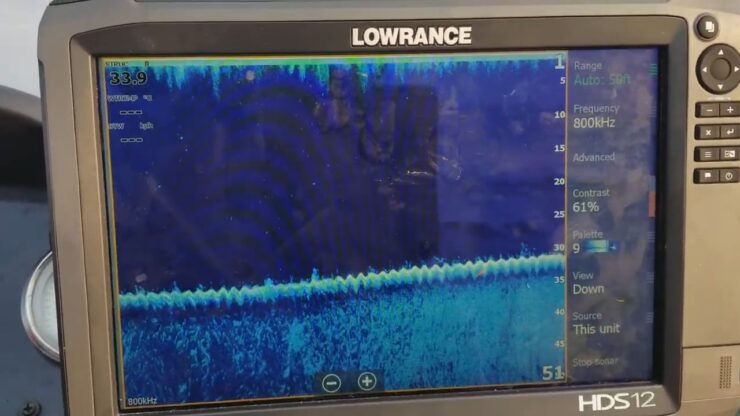
If you’re experiencing electrical noise or problems with your Lowrance Hook 7, it’s time to take a look at your system.
Make sure all wires are tightly connected and routed correctly. Check for frayed or chewed cables, and replace any that are damaged or broken.
If your hardware is damaged, it can cause interference and noise in your system.
If your antenna is broken or cracked, it can cause signal loss and interference in your system. And if you’re constantly getting “low battery” warnings, it may be because of a defective battery.
Make sure all software required for use with your Lowrance Hook 7 is installed and configured properly.
Some incompatible software can cause errors and damage to your system, so be sure to check before using new software or updates!
Properly alignment of sensors ensures correct data acquisition and minimizes interference in the system caused by sensor movement/movement artifacting/drift
Solution
Try replacing the faulty antenna and hardware that is visibly damaged or missing parts to fix the issue and get better performance from your Hook 7 unit.
FAQs
Do transducers degrade over time?
Without a doubt. To send and receive sonar pulses, transducers employ piezoelectric crystals. These can get broken over time and stop operating correctly.
What does it mean when my Lowrance hook 7 indicates it’s stopped?
If the sonar screen says it’s stopped, simply press the stop sonar button on the menu screen. This will restart the function.
What to do if my Lowrance hook 7 says stopped?
If the Lowrance hook 7 says stopped then you have to hit the stop sonar button on the menu screen. After that start it again as a normal process.
Does it hurt transducer to run out of water?
If your transducer runs out of water, it will likely become very hot and the motors will stop working. If the transducer is not able to cool down quickly, it may suffer permanent damage.
Summing Up
tools like the Lowrance Hook 7 come with their unique challenges. Yet, with a comprehensive understanding of potential issues and their solutions, users can truly maximize their device’s potential. This guide has aimed to shed light on prevalent challenges and pave the way for smoother experiences.
As always, achieving mastery over such tools requires patience, persistence, and a willingness to learn.
I’m Liam Jackson, the proud owner and driving force behind KayakPaddling.net. Born somewhere in the expansive beauty of the United States, I’ve nurtured a lifelong passion for kayaking and fishing that has led me to explore the far corners of our nation’s waterways.
Related Posts:
- Heavy Duty Fishing: 11 Best Rods And Reels For Big Fish 2024
- 10 Best Saltwater Fishing Boats - Ultimate Angling Adventure
- 17 Best Trolling Reels 2024 - Enjoy your Fishing Adventure
- 12 Best Fishing Lures Ever 2024 - Baits That…
- 15 Best Baitcasting Reel Under $100 2024 - Improve…
- 12 Best Truck Bed Hitch Extenders for Kayak 2024 -…